Rundown Of Required Settings
Bot Controller:
● Simulation – off (for real money betting)
You don’t need any money in your account to run a simulation
Bot Settings:
► Time to place bets – 1m
► Lay bets with Lay to Liability – on
The liability stake is generated by taking 20% of your bank roll. I.e. 20% of £100 = £20 liability stake, at average lay odds of 14, average profit per trade would be - £20 / 13 = £1.54 which means a 5% (£5 on £100 bank) in the max profit setting would be taken on average in just 4 consecutive profitable trades. 10% (£10 on £100 bank) would take 7 on average.
Note: the sum shown above to work out profit per trade is divisible by 13 as you -1 on any back / lay odds to get the actual odds that are offered by the bookmaker.
I.e. odds = x –1 = actual odds given
Profit / Loss:
► Max Profit – Set max profit margin as required.
I use safer more conservative levels of 5 or 10 %. So trading 6 days in a week, Mon to Sat with no loosing / break even days, would equate to around 30 to 60 % ROI in that week.
► Max Loss – set the bank roll amount as your max loss.
Note: See System Summary for more info
Lay Prices:
► Max lay price – 19
► Min lay price – 1.01
Overround:
► Max back overround – 200
► Max lay overround – 20
The overround determines how good a price you are getting for the odds you trade. A tight overround isn’t necessary with this system though due to the higher odds we are trading and the volume that they are traded at. This is why the overround is kept extremely loose.
Runner Selection Rule:
► Random Runner – on
Randomizes the bots runner selection within the back / lay odds range that you specify
Back / Lay Favorites Settings Form:
► Place bot bet only if there is no my bet on that runner – on
Trades only the auto decisions which are generated by the bot settings.
► Number of runners – 25 – 40
► Always request lower (back) price and higher (lay) price – on
Will help to ensure all possible bets are matched.
Profit and loss settings:
► Pause bot when Max Profit / Loss reached – on
This setting is really down to personal preference and not important to the bots selection process.
Record Keeping
As I mentioned previously keeping records are important. Even though you can see your betting history in your Betfair account I will briefly show you how to export data within the bot to a spreadsheet.
To export the day’s markets that you have loaded into the bot into spreadsheet format just right click anywhere within the market data screen and select the Export to Excel option and save the data.
 |
| Click For Larger Image |
To view and save your betting history click on the view tab and select Bet History, within this screen select file and choose export and save the data.
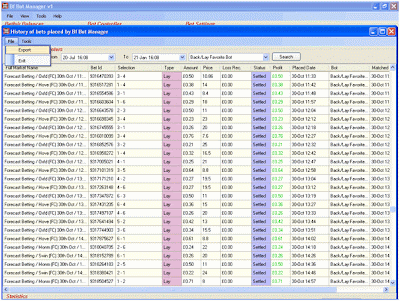 |
| Click For Larger Image |
Hi
ReplyDeleteJust trying your settings in my BF Bot Manager V2. You say set Number of runners to Min 25 and Max 40.
Most dog races only have 6 to 8 runners, surely your setting of Min 25 Max 40 would reult in no bets being placed ?
I'm talking Texas USA
ReplyDelete..Min 25 Dog's. .Maximum 40.
And that's just on a Monday. !